
Smart Trainer
A Client Management App
for Personal Trainers
PROJECT TYPE
Google UX Design Certificate project
TIMELINE
8 Weeks
TARGET AUDIENCE
Personal Trainers
ROLE
UX Designer
RESPONSIBILITIES
Conducting User Interviews
Paper & Digital Wireframing
Low & High-Fidelity Prototyping
Conducting Usability Studies
Accounting for Accessibility
Iterating on Designs
TOOLS
Figma
Miro
PROBLEM
Personal trainers who train groups of clients need an easy and efficient way to organize and manage their clients all in one place.
GOAL
Design an app that allows personal trainers to quickly and easily create training groups and to manage all of the group’s information in one place so they no longer have to rely on multiple apps.
EMPATHIZE
User Research
—
USER SURVEYS
To kick off the project I created a user survey, which I used to conduct user interviews with 5 personal trainers to get a sense of what their most pressing needs and pain points were concerning client management. After collecting their responses, I created an affinity diagram so I could identify common themes.
KEY INSIGHTS
NO GROUP TRAINING
Users complained that many of the apps available to them do not offer group training or the ability to group clients.
NO GROUP MESSAGING
Users also expressed frustration in not being able to send a message to more than one client at a time.
DIFFICULT TO EDIT
Many users complained of not being able to make changes to training plans on the fly from their mobile device.
NO REMINDERS
Users expressed a desire to be able to set reminders from within their client management app so they can stay organized.
COMPETITIVE AUDIT
To identify possible opportunities available in the market, I conducted a competitive audit of the competition to see what users already have available to them. I also read customer reviews on Capterra so I could identify trainers' current pain points with existing trainer apps. To see the full competitive audit, click here.
The research revealed that some trainers lack an easy way to organize information and correspondence for their training groups and some are frustrated by how difficult or impossible it is to modify training programs on the fly via their mobile devices.
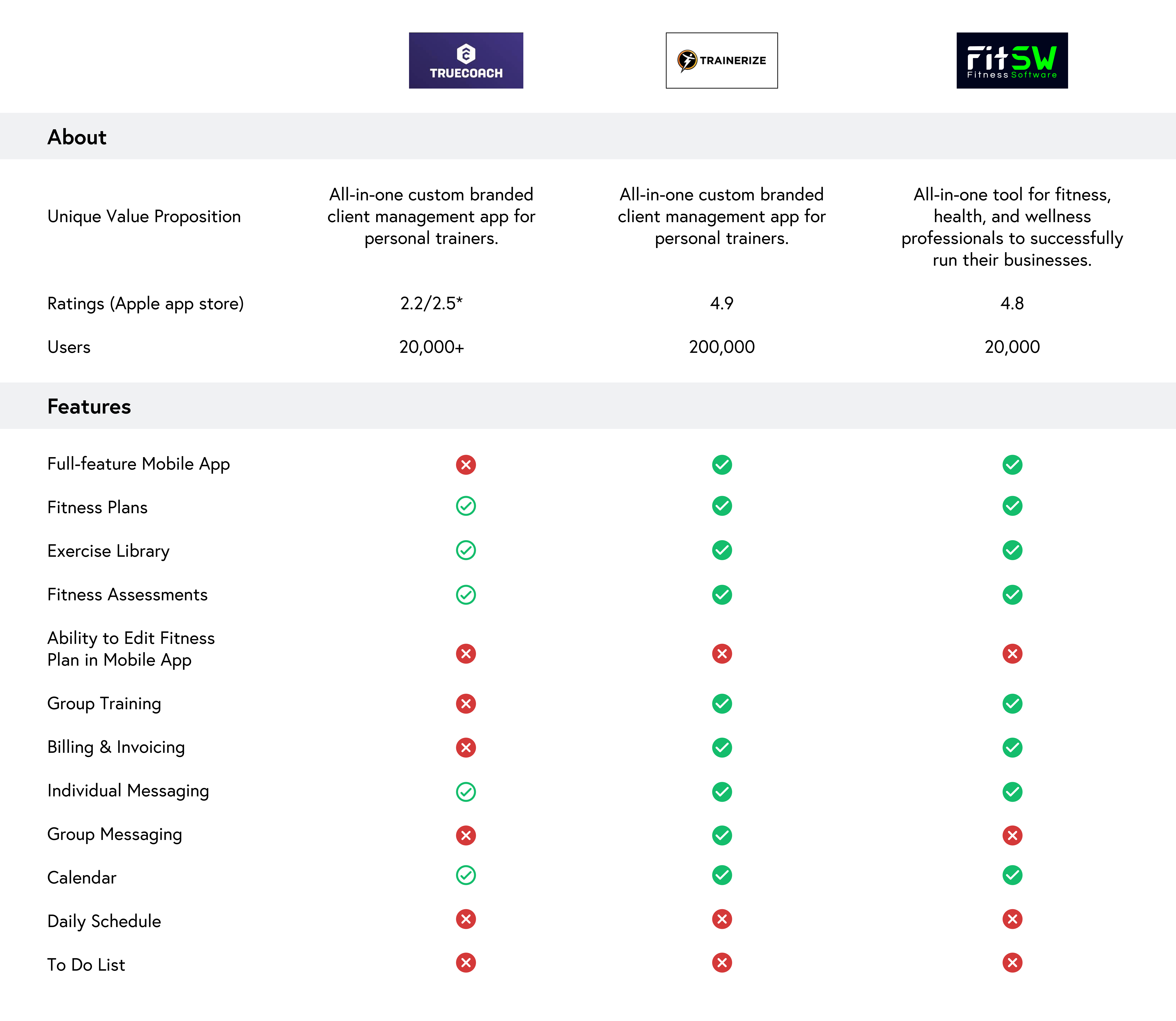
OPPORTUNITIES
GROUP TRAINING THAT IS EASY TO SET UP AND MANAGE
Give users the ability to set up and manage their groups from a dedicated mobile app, rather than having to rely on desktop apps and clunky mobile websites.
GROUP MESSAGING
Trainers save time when they can message their training group all at once, rather than individually and it gives group members the ability to share information and words of encouragement with each other.
DAILY SCHEDULE WITH APPOINTMENTS AND TO DO'S
With constantly changing schedules, training locations, and clients, trainers need to see a clear layout of their daily schedule. Most of the apps reviewed forced trainers to go into their calendar to see what their schedule was for the day and had poor UI.
DEFINE
User Persona
—
To keep my user's needs top of mind, I developed a persona based on my user research and developed a problem statement.
PROBLEM STATEMENT
Keisha is a personal trainer with a fast-growing business who needs an easy and efficient way to manage and communicate with her training groups because she spends too much time trying to keep them organized with multiple apps and software programs.
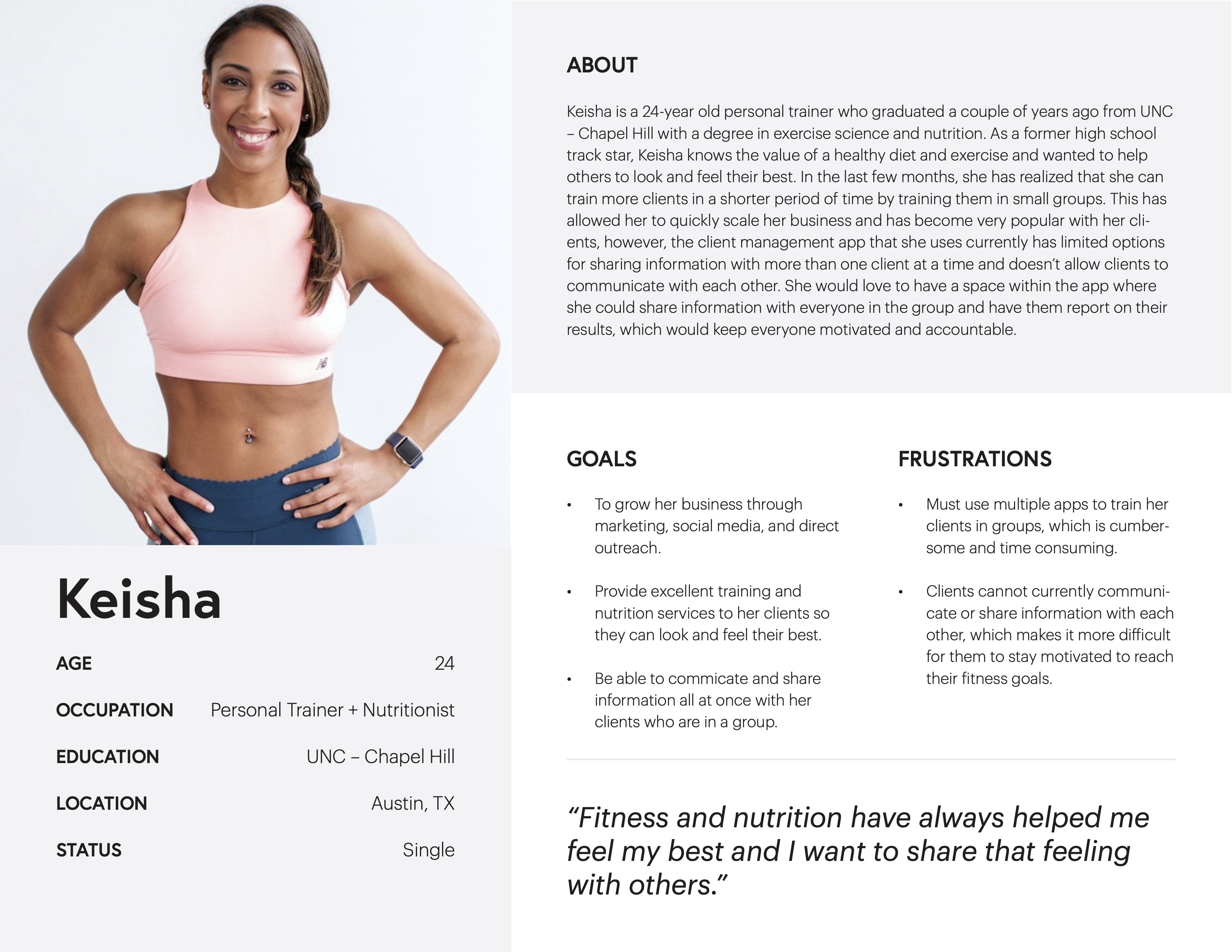
IDEATE
Paper Wireframes
—
I began by sketching the homepage of the app, which would act like a dashboard for the user by quickly letting them know what their schedule was for the day, what they needed to accomplish, and any messages that they needed to reply to.
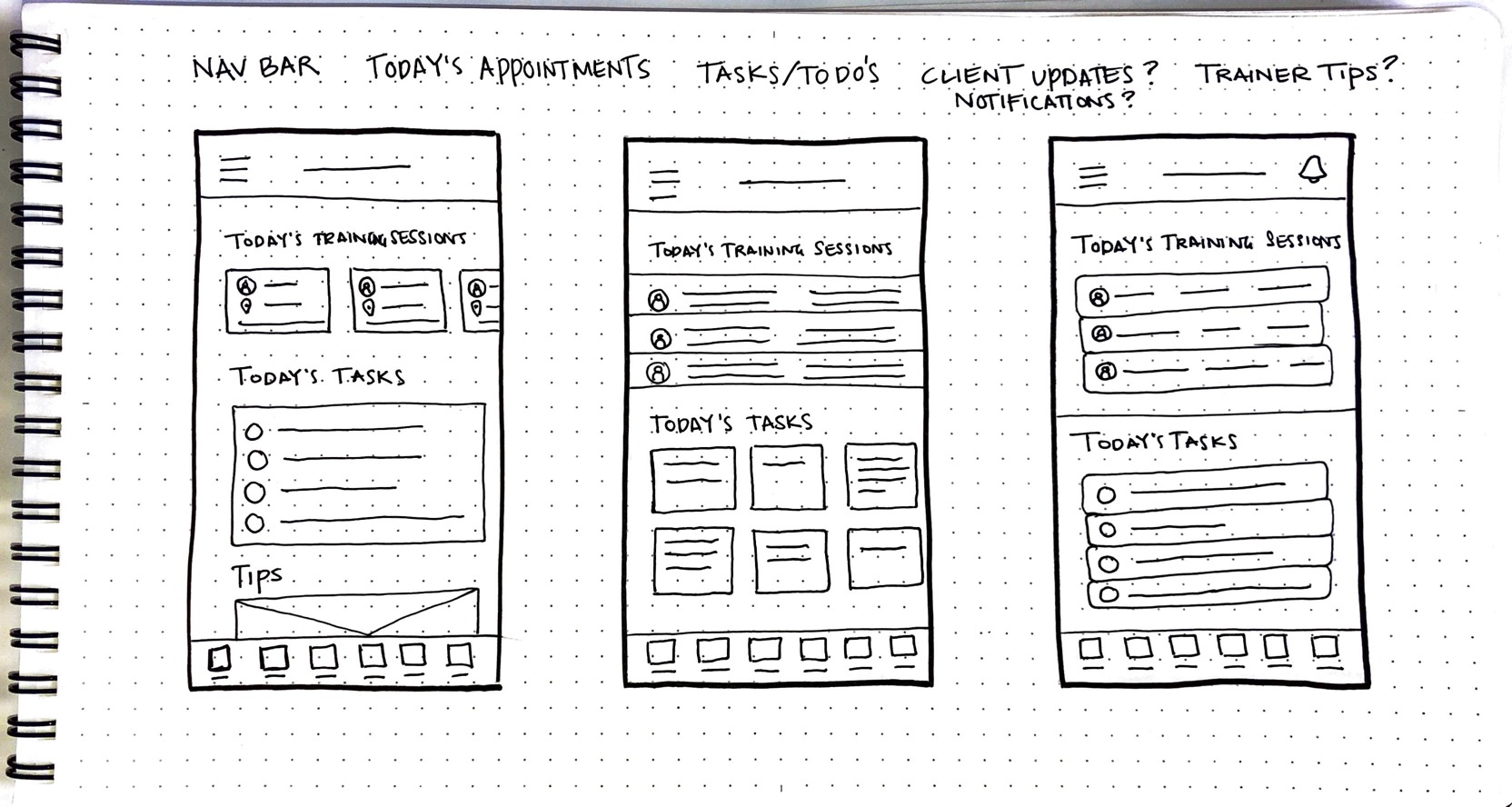
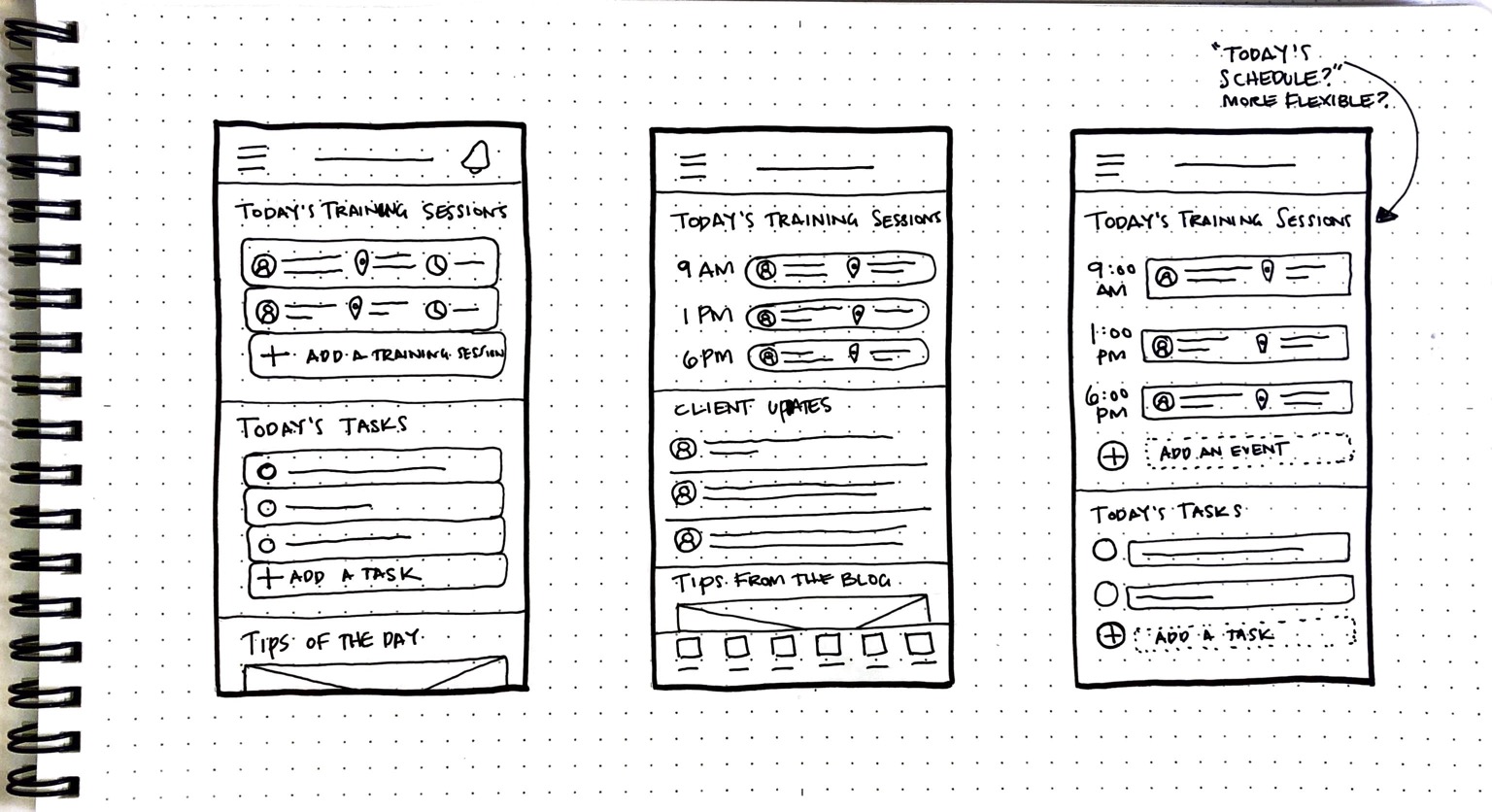
PROTOTYPE & TEST
Usability Testing
—
After translating my sketches into low-fidelity prototypes, I conducted user testing to see what was working and what needed improvement. I then repeated the process a few more times until I arrived at the final prototype.
DASHBOARD SCREEN
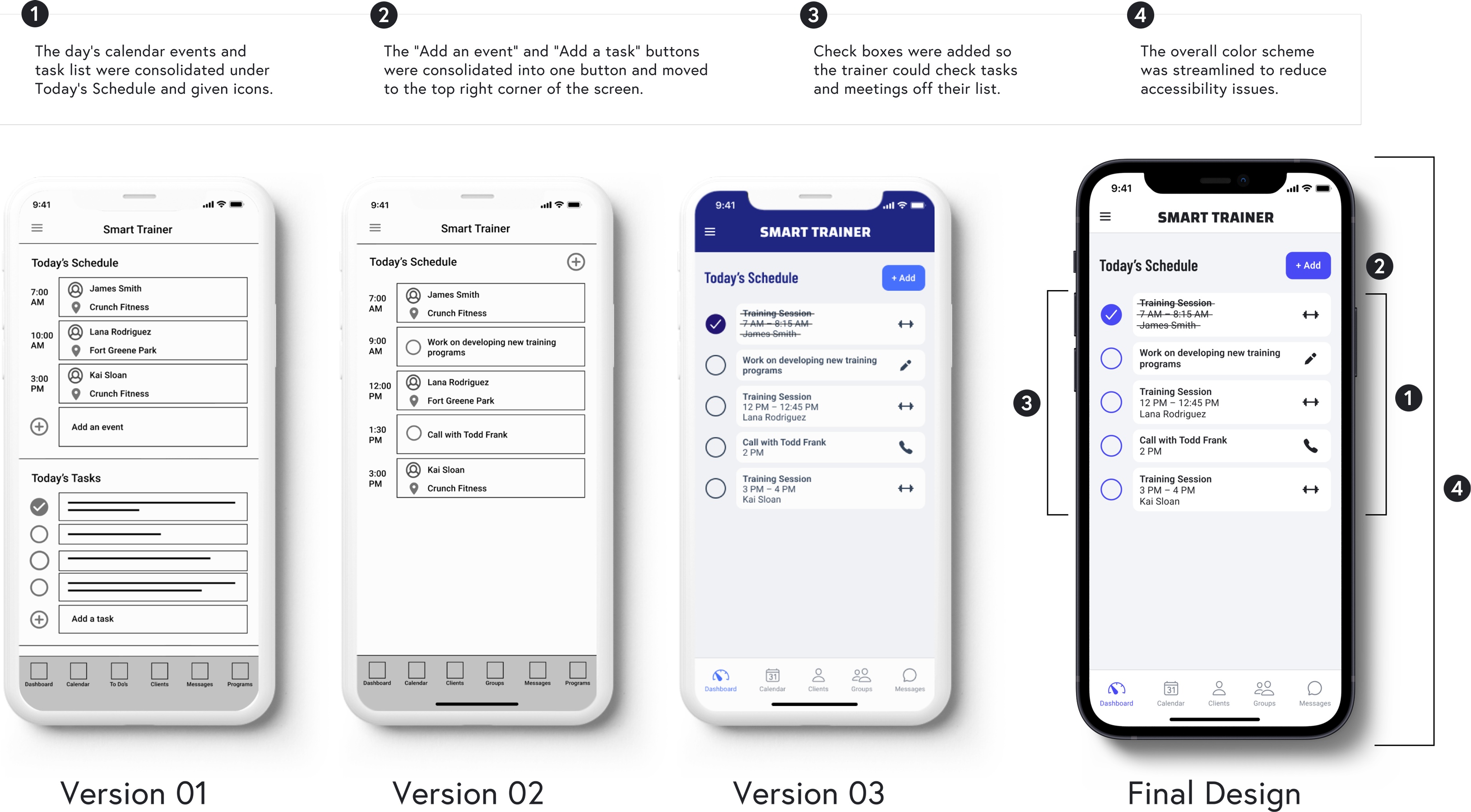
CLIENTS SCREEN
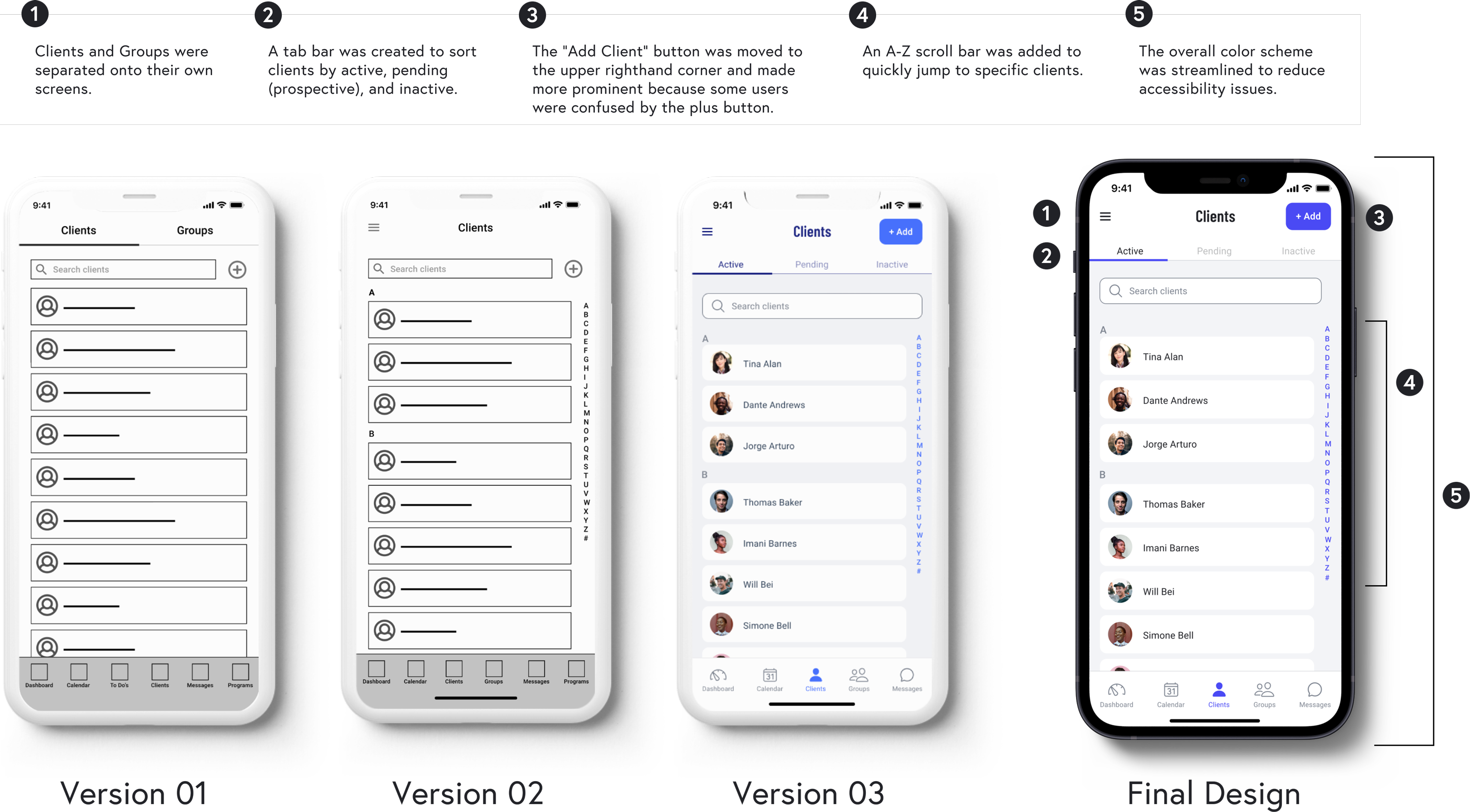
ADDING OR REMOVING A GROUP'S TRAINING PROGRAM SCREEN
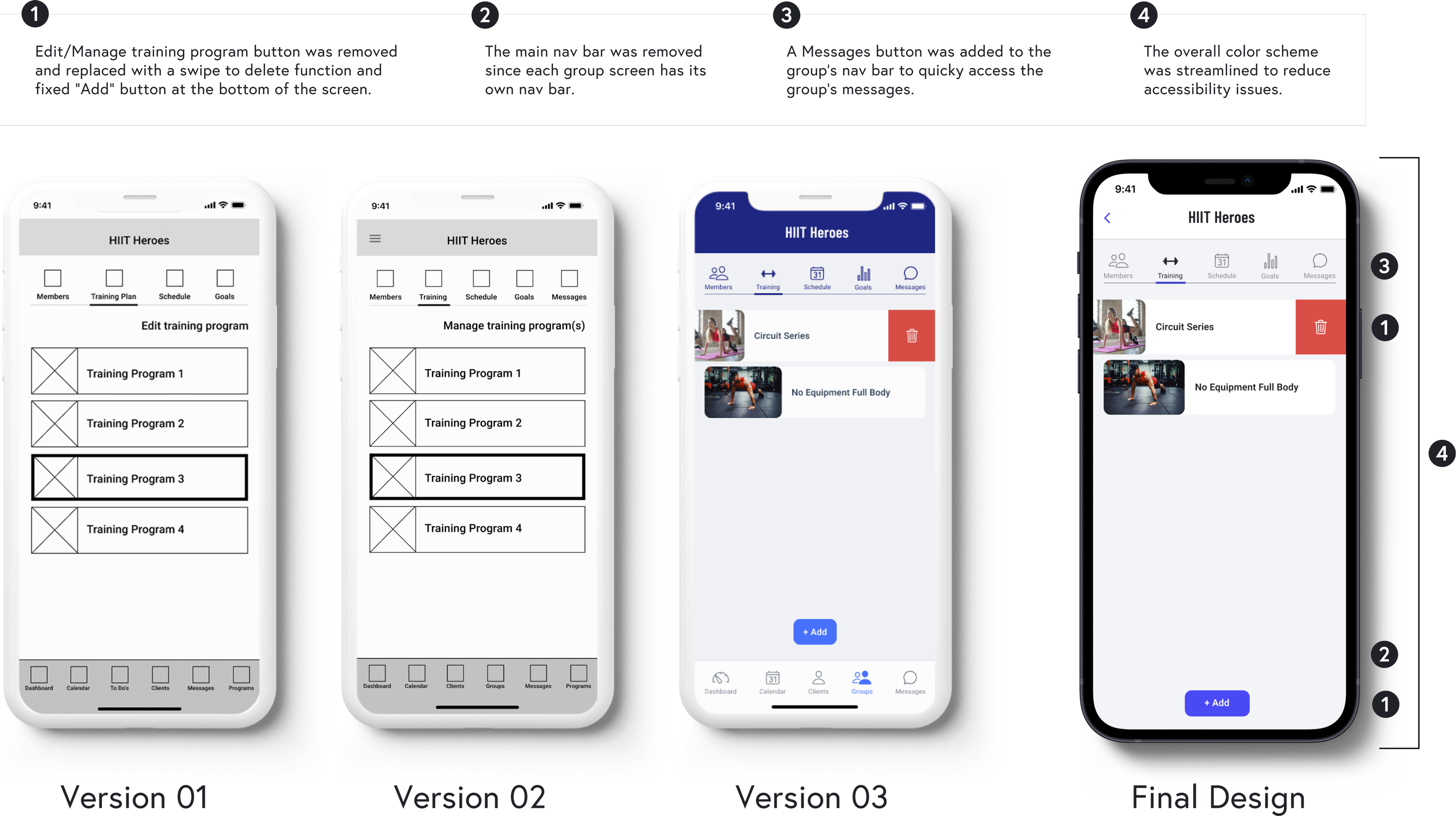
PROTOTYPE
Hi-Fi Prototypes
—
DASHBOARD
Personal trainers’ schedules are constantly changing from day to day so they need a way to stay organized and on top of their appointments. From their dashboard, they can quickly add a task or event to their schedule, check items off as they are completed, and set reminders so they never miss an appointment and stay on top of their to do list.
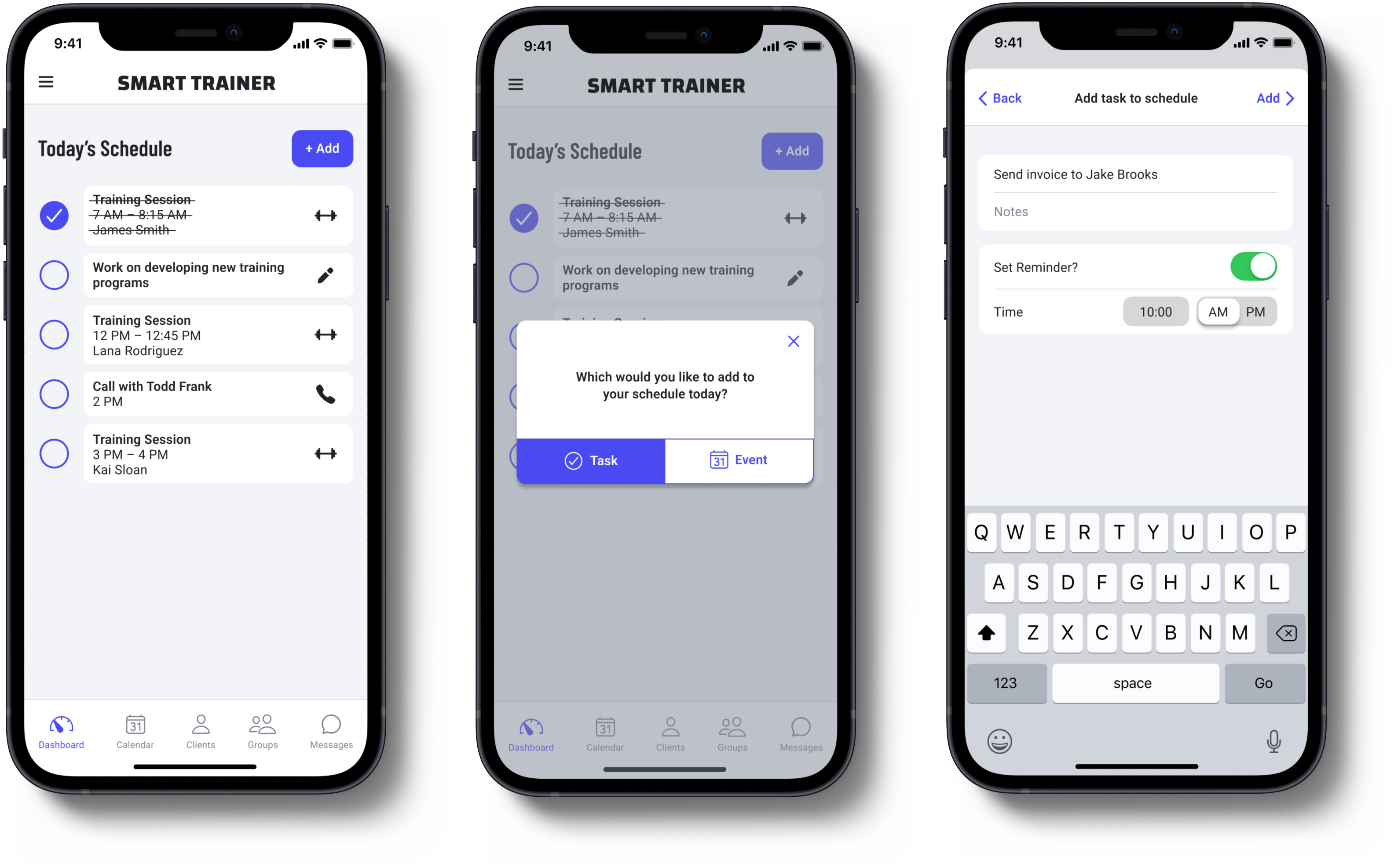
SETTING UP A NEW TRAINING GROUP
Trainers spend a lot of their time training their clients in gyms and may have limited time in front of a desktop computer, so they need the ability to perform tasks like setting up new client accounts and training groups and modifying training plans for their clients right from their mobile devices.
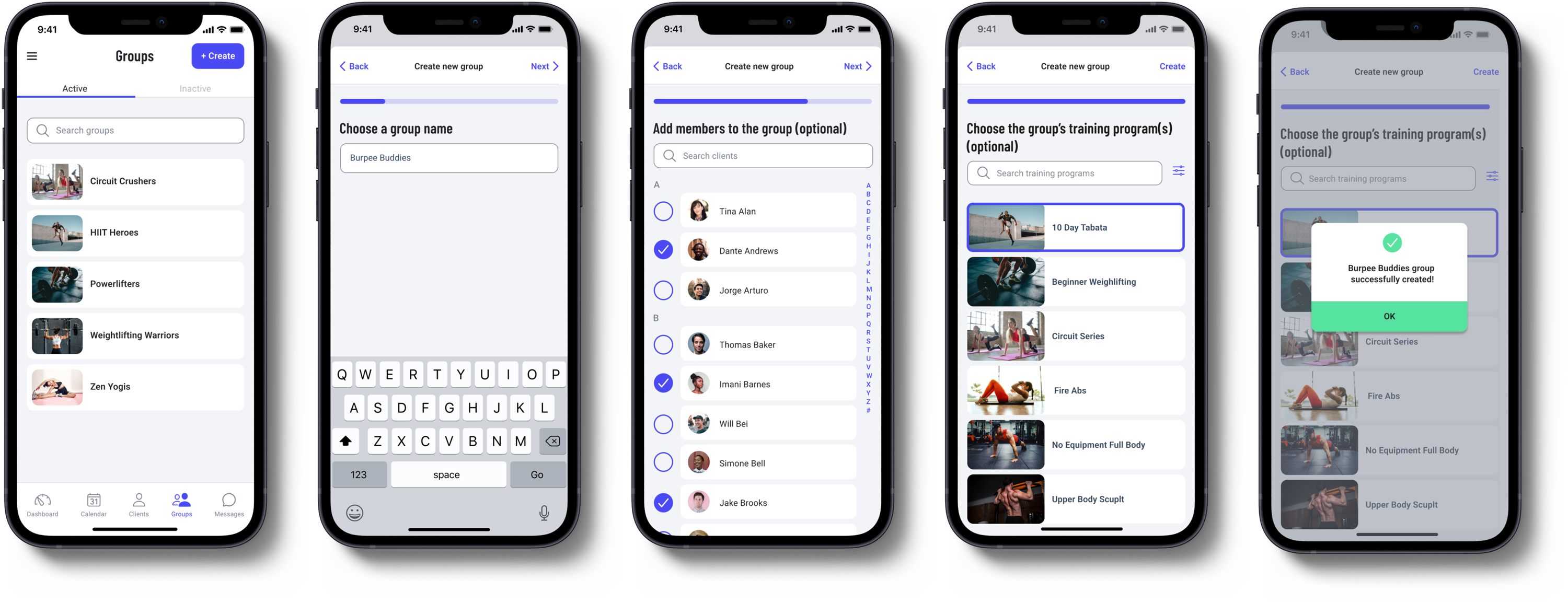
GROUPS PAGE
Personal trainers who train groups of clients need a way to organize their group's schedule, training plan, and messages all in one place so they don't have to waste time using multiple apps. From each group page, the trainer can quickly add and remove clients from the group, add, remove, and update training programs they've assigned to the group, check the group's shared training calendar, and send messages to the group.
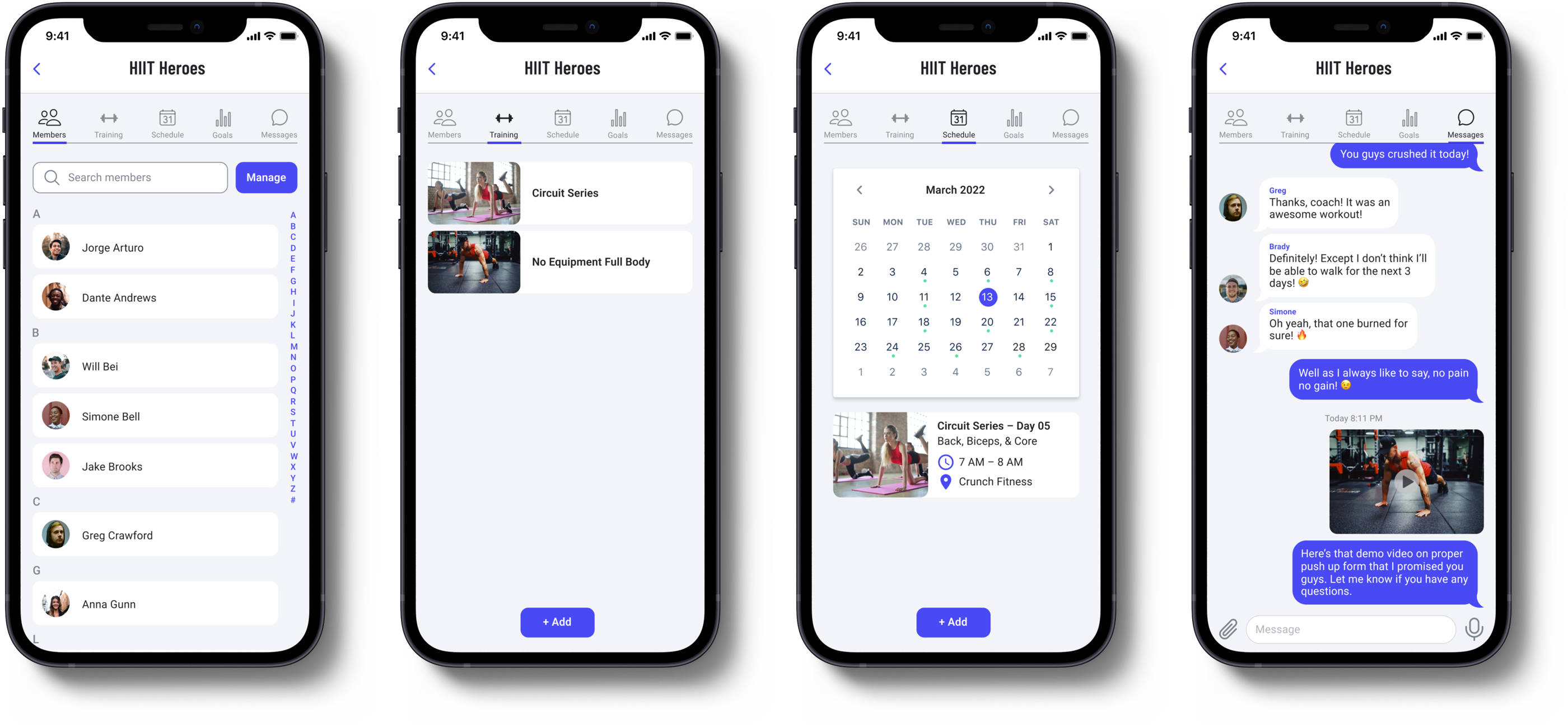
PROTOTYPE
Design System
—
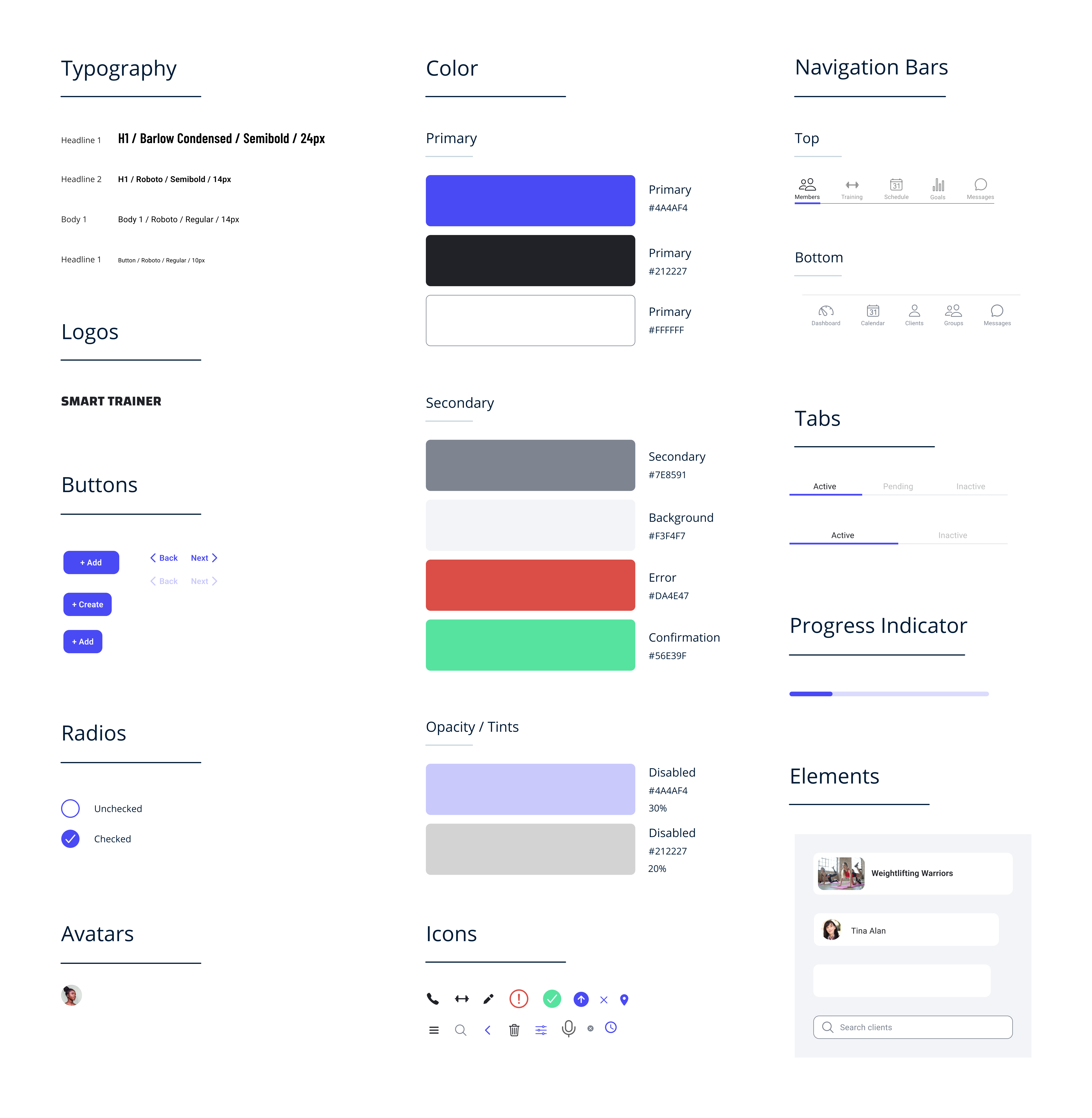
PROTOTYPE
Final Prototype
—
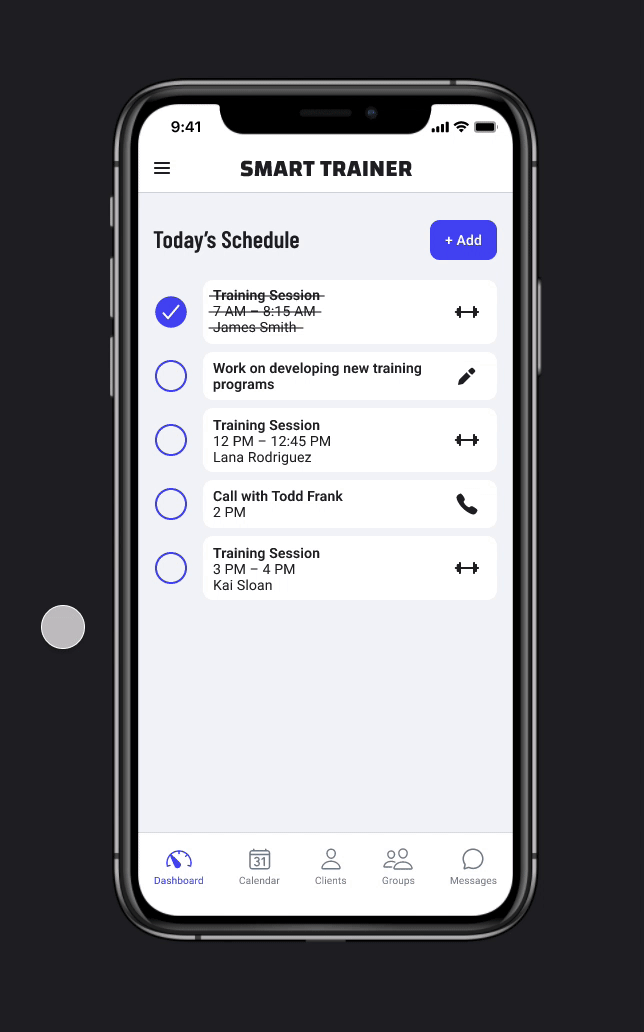
Key Takeaways
—
TESTING = IMPROVEMENTS
As this was my first UX design project, I learned the great value of testing the product to improve user flows and to identify design flaws. With every user test, I gained valuable feedback that improved the design of the app and taught me more about the users' needs.
CHALLENGE YOUR ASSUMPTIONS
Often what we think a user needs is not what they need at all. I learned that it is important to listen carefully to the challenges that your users face so you can best serve their needs. Personal trainers work in a broad range of settings and with a diverse population so it was important to design a flexible product that can meet their varied needs.
CONNECT
daniellepecora@gmail.com | LinkedIn